Summer Reader Email Verification Process
Starting in 2016, you must verify your email address by clicking on the link in the verification email sent to you before receiving any subsequent emails from the system including password reset and registration confirmation emails.
If you have not yet verified your email in the software's email system, a verification email will be sent to your email address after you submit your program registration.
How to verify your email address:
- Click the "Click to verify" button in the verification email sent to you after you submitted your registration
- Example of the verification email
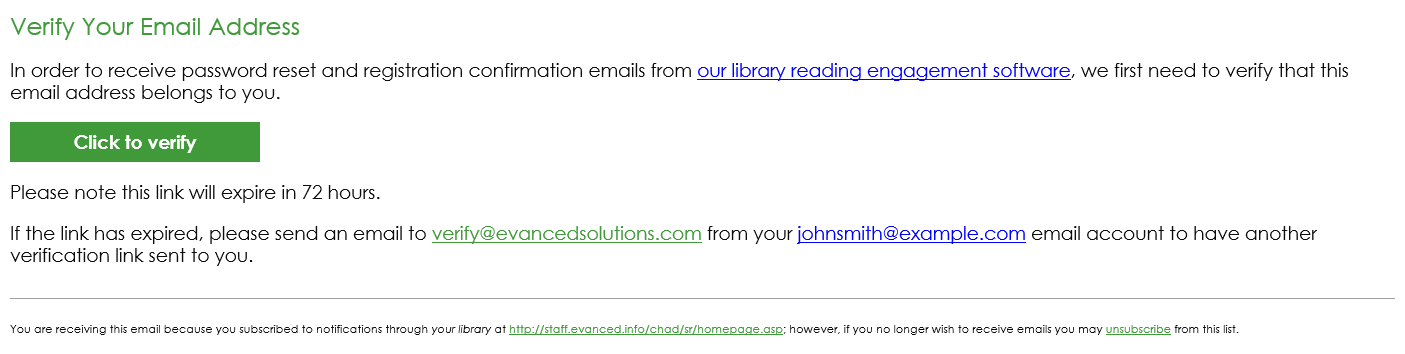
- Example of the page on which you verify your email address
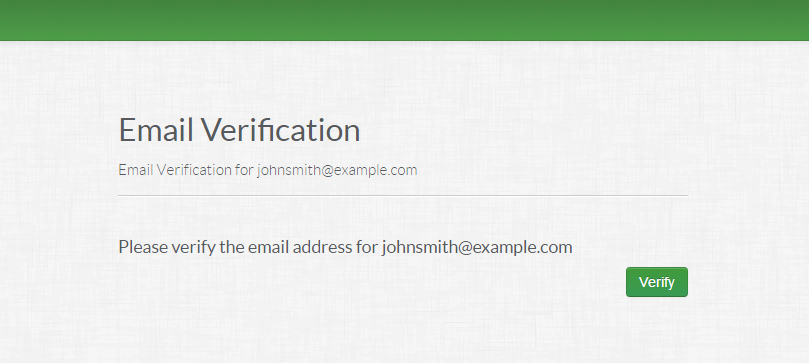
Why do I need to verify my email address?
- You will still be able to participate in the program without a verified email address. But if you do not verify your email address, you will NOT receive any subsequent emails from the system, including password reset emails or registration confirmation emails.
- This is a one-time verification process per email address. After you verify this email address once, you will not need to verify this email address again for subsequent Summer Reader registrations.
How do I know if my email address needs verified?
- If you received the registration confirmation email from the Summer Reader software, your email address has already been verified and no further verification action is required.
- Example of the Summer Reader confirmation email
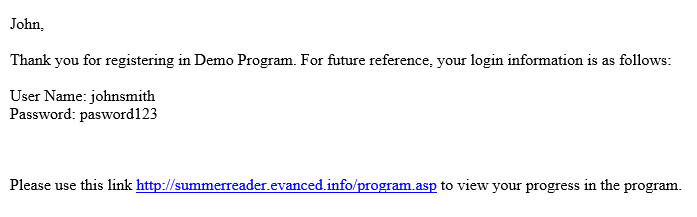
- The verification process is only needed once per email address. If you have verified this same address in a different program within the Summer Reader software (or any other Evanced Solutions, Inc. software), you will not need to verify your email address again.
How do I resend the verification email to my email account?
- You will have 72 hours to click the link in the verification email. If you need a verification email resent to your email address to reset the 72 hours, or because you could not find the original email, you can send an email from your email account to verify@evancedsolutions.com.
- The email resend is automated and does not have to include any text in the message field or subject line, but does have to be sent from your actual email account.
What if I did not receive the verification email?
- If you did not receive a verification email but did receive a confirmation email, your email has already been verified and no further action is required. (See the "How do I know if my email needs verified" topic above for more detail.)
- Check your spam and delete folders for a message with "Verify your email address to receive summer reading program emails" in the subject line and sent from an email address ending in "@EvancedSummerReader.com" (See more in the "How to resend the verification email to your email account" topic above.)